How to Use Your Ecommerce Checkout Process to Improve Sales
- Sep 15, 2022
- Architechs for the Web
- General Info
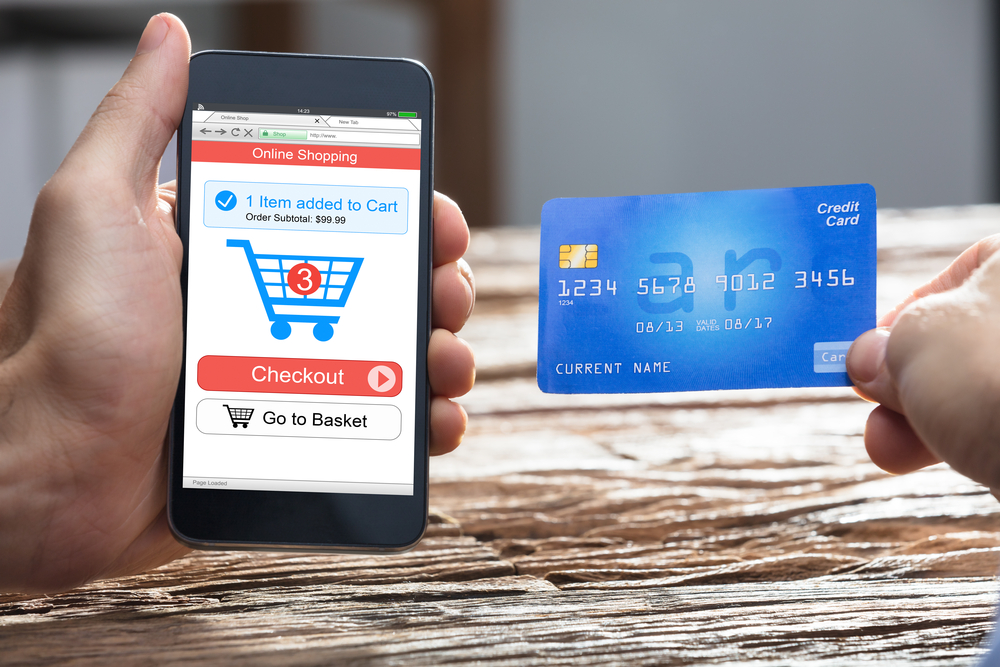 For online merchants, your ecommerce checkout process is critical as it can be an enormous sales asset or a significant sales deterrent. Here are five ways to ensure your checkout is encouraging more sales while building trust and customer loyalty.
For online merchants, your ecommerce checkout process is critical as it can be an enormous sales asset or a significant sales deterrent. Here are five ways to ensure your checkout is encouraging more sales while building trust and customer loyalty.
So, you’ve attracted a potential customer to your website with your incredibly savvy SEO content skills and a little assistance from search engines like Google or Facebook. Thanks to your helpful descriptions of your products, your customers have a full cart and are ready to checkout - or are they? If you notice a lot of abandoned carts or clicks on products without completing the cart and checkout process, it’s likely the problem is not with attracting site visitors or your content but rather your checkout is probably in need of a significant remodel.
1) Offer a Guest Checkout Option
Professionally designed checkouts can make customers feel confident in your site and products. They also add validity and security to the site, which can translate into more sales. That said, if your checkout is buggy or looks thrown together or unfriendly, it can be a red flag that signals the uneasy customer to abandon the cart and buy from a competitor. Let’s face it - nothing says run the other direction like having to come up with, store/jot down, or memorize yet another password while offering personal information for the sole purpose of making a simple purchase. ??Therefore, one way a business can combat that unsettling sensation some customers feel when challenged with having to sign into the checkout before being able to complete a purchase is to offer a guest checkout option. This way, creating an account is no longer required before purchases can be made, which means those customers who prefer to remain anonymous will value the option of not having to remember yet another password or give yet more information to another website just to buy something online.
2) Skip the Fee Surprises at Checkout
Have you experienced a time when you view a product that is listed at a certain price only to find the total in the checkout is not the same price? Besides having to create an account at the checkout, added fees might be the reason your customers are unwilling to complete the purchase process. From taxes and shipping to processing fees, if your checkout includes financial surprises, your customer’s expectations of payment could be too much of a difference from the grand total to feel comfortable continuing. Thus, why not skip the fees and include the added cost in the upfront pricing? This way, your ending price is the same as the customer expects, which builds trust and customer loyalty for sales both now and in the future.
3) Highlight Your Secure Checkout Software
No one wants to give their personal information and credit card number to a website that is not secure. Start by adding a Hypertext Transfer Protocol Secure (HTTPS) to your website. This shows search engines and site visitors alike that your business is established and your site is safe and secure to use. Then, use the most secure and trusted payment processor options like Stripe, Apple Pay, and PayPal.
4) Make Your Site and Checkout Intuitive to Navigate
If your navigation, selection, and checkout process are not easy to use, this can cause undue stress that may result in a lost customer. Imagine searching for products that are difficult to find through a sea of similar items or lacking the ability to sort by the right criteria to locate the items needed. Along that same line, if the checkout process does not make sense to the user or if it does not work the way the user believes it should, the areas of difficulty may be too much to struggle through when a competitor’s site is easier.
5) Don’t Forget About Your Mobile Shoppers
Last, but certainly not least, it is critical to build your website and checkout around mobile users. Your site menus, content, product images, descriptions, and checkout should all look clean and professional on any screen. In fact, Google will penalize landing pages that are not responsive and appear awkward to use and view on mobile phones in the search returns.??The Easiest Way to Ensure Your Checkout is Customer Ready!?If all of these rules sound complex, the good news is building a site and checkout that is convenient, a breeze to navigate, sets the standard in security, and looks professional and stunning on all sizes of screens is as simple as calling the ecommerce experts at Architechs for the Web. Fill out our contact form online or call us at (386) 951-4770 today.
Enjoy a free SEO consultation by filling out our contact form on our website or by giving us a call at (386) 951-4770. We create amazing websites and our clients rank top on Google. Let us put our knowledge, expertise, talent, and tools to use for you and your business! Contact us today.